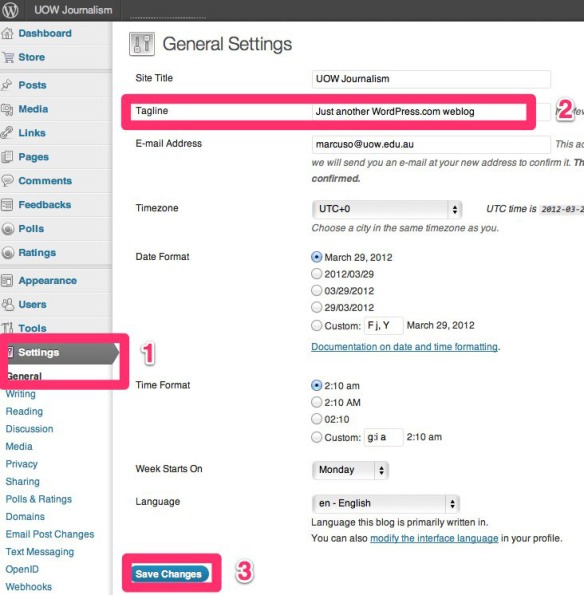There are some simple things that you need to do once you have created your blog. Word press automatically creates a header with the blog title you registered but it also adds a “tagline” below the blog title : “Just another WordPress.com weblog”. WordPress will also automatically create a sample post called “Hello World” and an “About” page with some sample text. The first thing you need to do is change these elements.
1. Change the blog tagline.
Change the tagline to something that sums up your theme in a short slogan. I’ve changed this blog tagline to: “basic blogging for journalism students”. You can access the controls for doing this in the Dashboard menu (right hand column) under Settings – “General”. remember to click on “Save changes” after you have entered your new text.
While you have the general settings open change the time zone with the pulldown menu to “Sydney” and set your preferences fro date and time style. Remember to apply your changes you have to click on “Save changes”.
2. Delete the sample post.
Once you have added your own first post delete the “Hello world” sample post. To do this go to “Posts” in the right hand column menu then with your cursor hover over the post title “Hello World” and you will see four options “Edit|Quick edit|Trash|View” – to delete a post click “Trash”
3. Add an About page
Write a short introduction to your blog and its purpose and a short bio of yourself. Click on “Pages” in the right hand menu and then on “About” in the list of pages. You will get a standard post/page entry window. The page will already have a title and some sample text:
This is an example of a WordPress page, you could edit this to put information about yourself or your site so readers know where you are coming from. You can create as many pages like this one or sub-pages as you like and manage all of your content inside of WordPress.
Delete the sample text and write your own short description and bio. The blog description should be around 100-200 words and your bio should be around 100 words. Keep a short, snappy and interesting. Include a picture of yourself.
Now you have a basic blog set up.